Student Network and Email Account
How to open network and email accounts at AUA?
All AUA students are provided with username for login to the Moodle, printing system, connecting to WiFi, using Library Off-campus access and Public computers and accessing AUA email.
ICTS open students email accounts upon receiving appropriate information from the Office of the Registrar.
ICTS send username / password information to your personal email address mentioned in the UMS system.
To get more information about your account visit AUA System Administrator / IT Specialist in Main Building, Room #316M
What will be my username and email address?
Student’s username looks like FirstName_LastName and email address looks like [email protected].
If student with the same FirstName_LastName username is already exists in system then the new student’s username / email will be opened as FirstName_LastName2 / [email protected]. And so on with same approach.
How to change my network or/and email accounts password?
Your UMS password is used as a network and email accounts’ password. Change of network account password will automatically change email account password.
To change your network account password:
– open Change Account Password page
– enter your username, current password, new password and re-enter the new password
– click Change Password button to submit change
How to reset forgotten network or/and email accounts password?
To be able to reset your forgotten password yourself you need to enroll to “Password Reset” feature of Self Update first.
To enroll to “Password Reset” feature:
– login to Self Update page* and select “Enrollment” tab
– select preferred security questions from drop-down lists and enter answers
– click Enroll button
To reset forgotten password:
– open Self Update page* and click on “Reset Password” link
– enter your username and type random characters shown on picture
– enter answers to security questions, type random characters shown on picture and click Continue button
– type new password, re-enter new password, type random characters shown on picture and clink Reset Password button
* Self Update page can be accessed only from AUA campus LAN and not from outside the university.
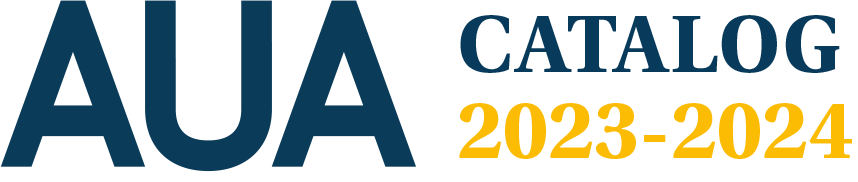
Comments are closed, but trackbacks and pingbacks are open.