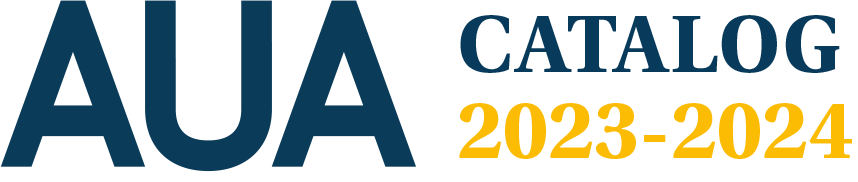Moodle
You should use your AUA username / password to login to Moodle.
Your Moodle profile is generated automatically during your first login into Moodle system. Student cannot replace Moodle profile’s Firstname, Lastname and password within the Moodle system.
Please visit AUA System Administrator in Main Building, Room #316M if you have technical problems related to the Moodle system, e.g. issues with login, profile or course enrollment.
Please visit AGBU Papazian Library in Main Building if you have Moodle content-related issues, e.g. attendance, different types of assignment submissions, etc.
HOW TO SWITCH TO LOGIN MOODLE USING GOOGLE AUTHENTICATION
- Check if the 2-step verification is turned on for your AUA Google account: https://support.google.com/accounts/answer/185839?hl=en&co=GENIE.Platform%3DDesktop&oco=0
- Go to the moodle login page https://elearning.aua.am/login/index.php and try to “Sign in with Google” method:
- Choose your AUA account:
- Press Continue in the “Link accounts” window:
- An email will be sent to your AUA email address. To confirm, please go to the web address mentioned in the email message. You will be redirected to your https://elearning.aua.am Dashboard.
- Please send a message to AUA ICTS ([email protected]) with a request to check your Authentication Method status and wait for a confirmation message informing that the status has been changed.
- After AUA ICTS confirmation, try to log in using a traditional method. An invalid login message will appear:
From then on, log in by clicking on Google Authentication.
- IMPORTANT: Don’t forget to log out from your AUA email and Moodle accounts every time you use AUA podium/ LAB / public computers.